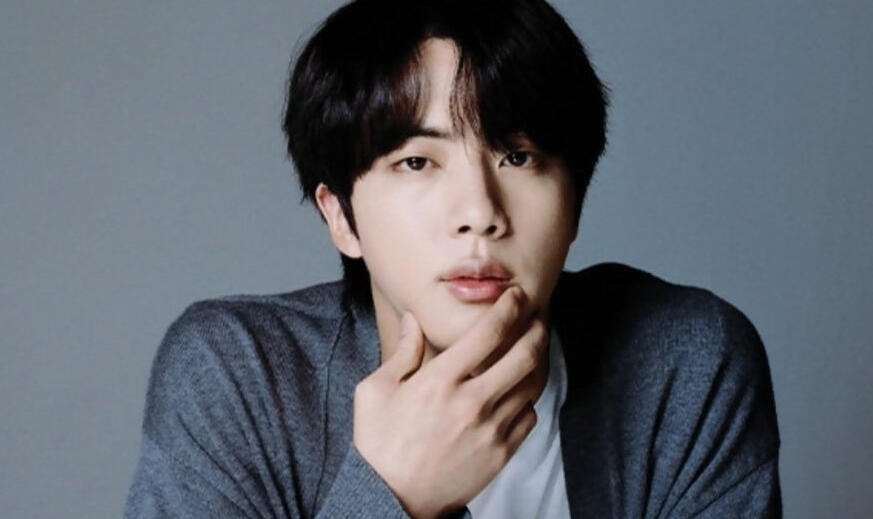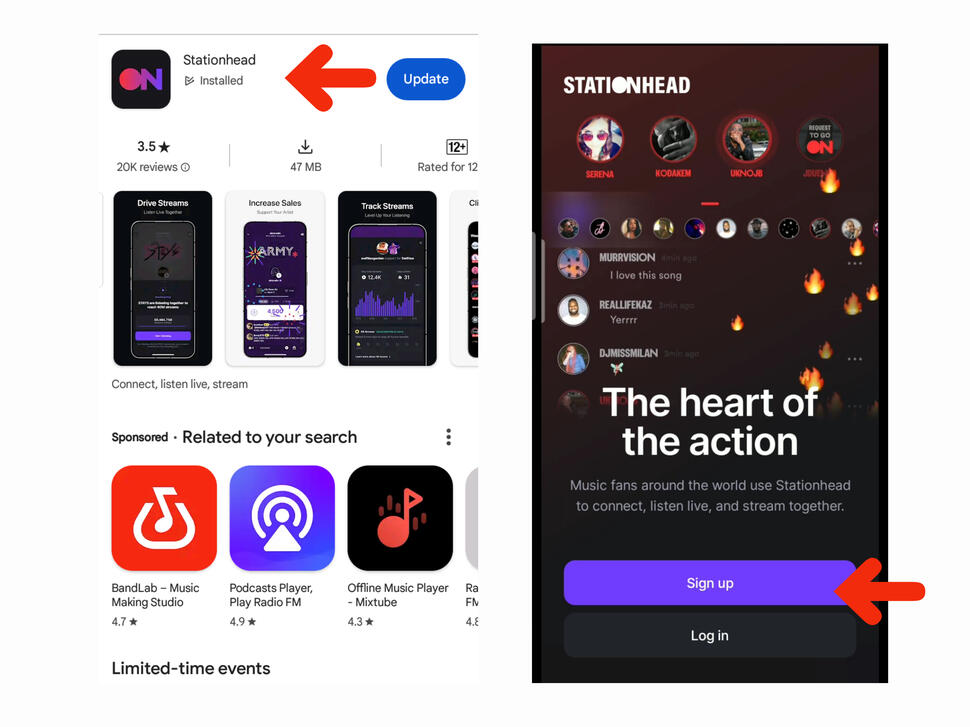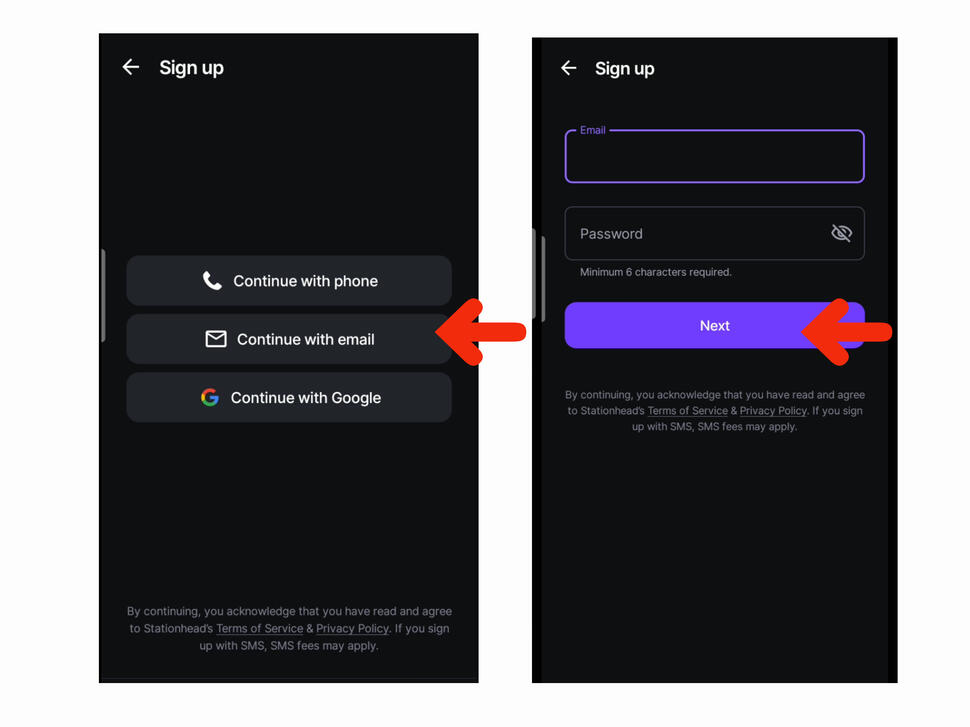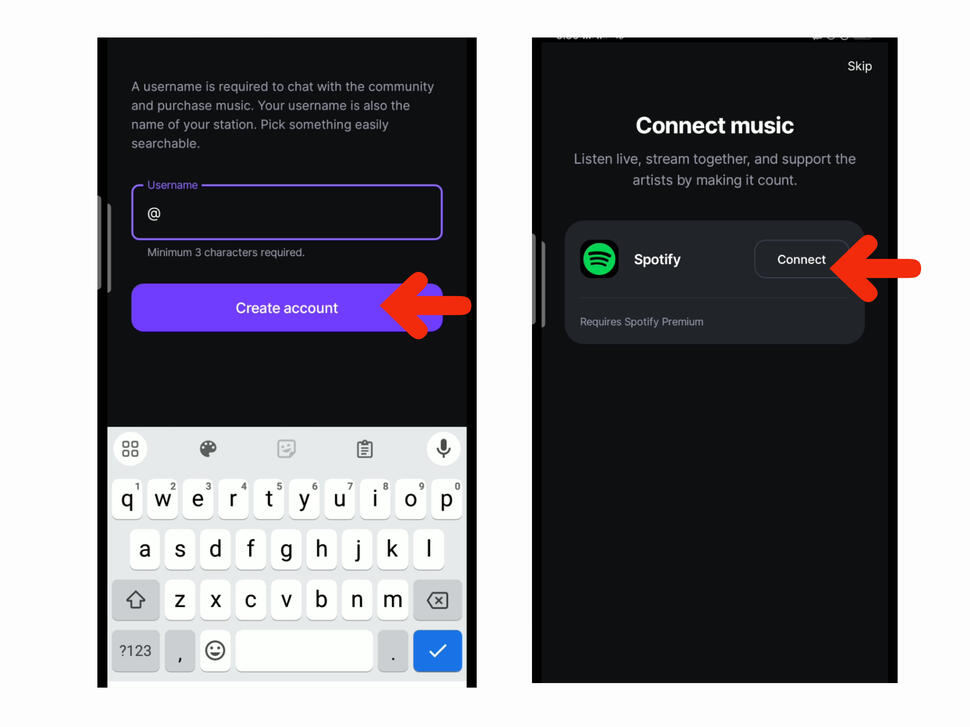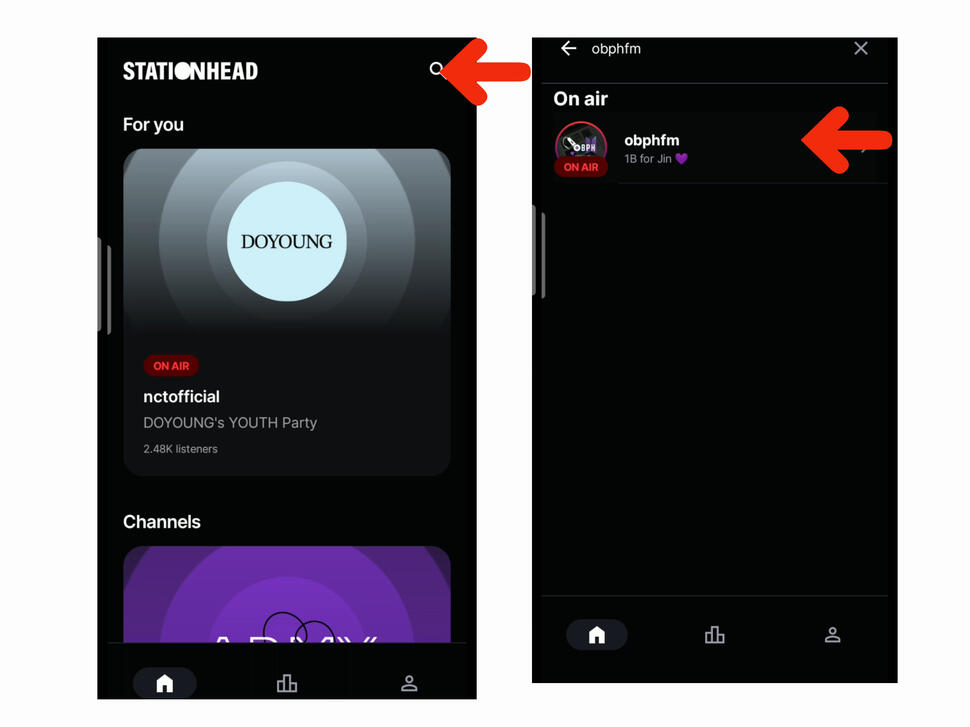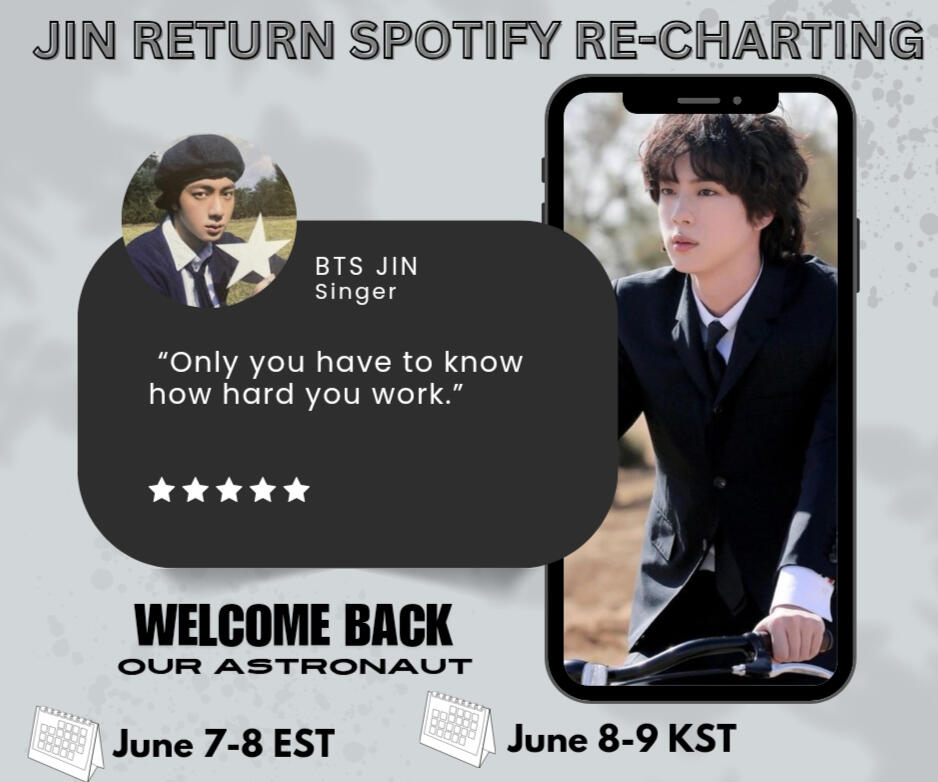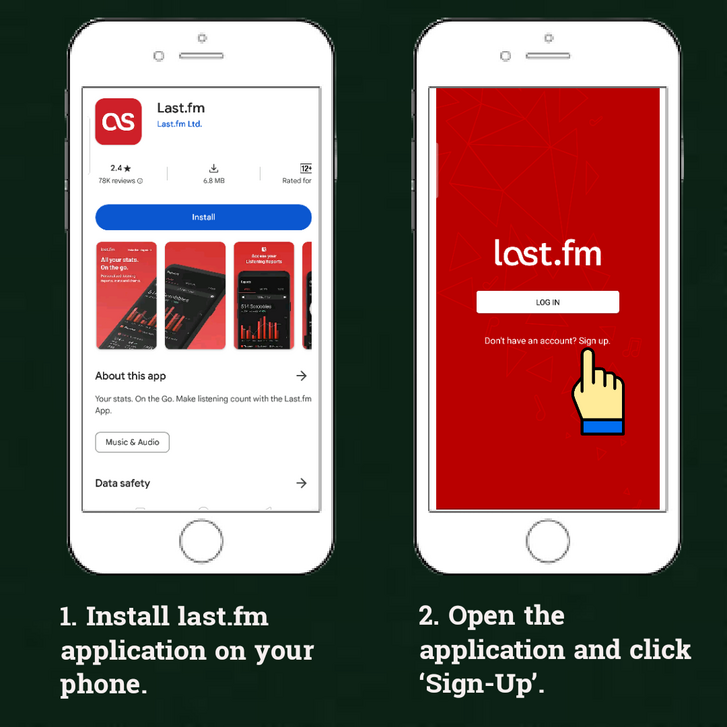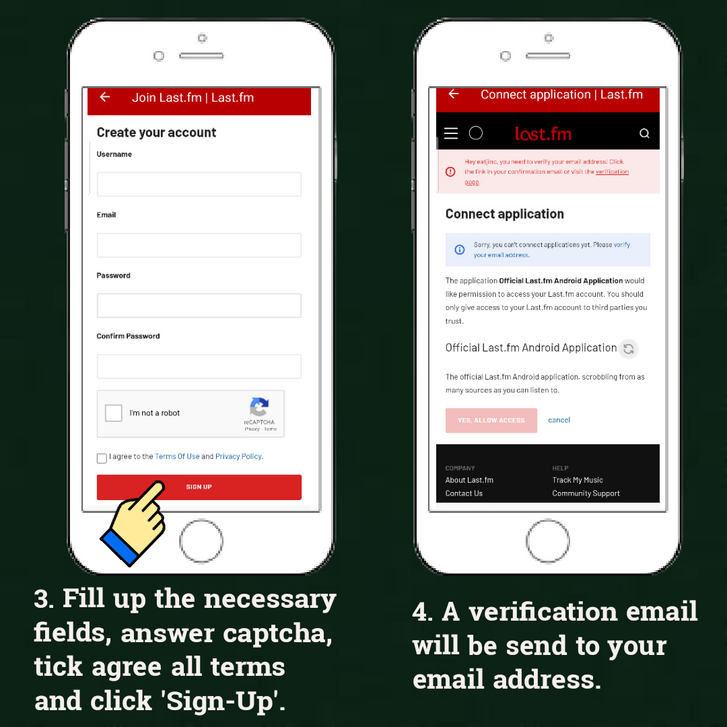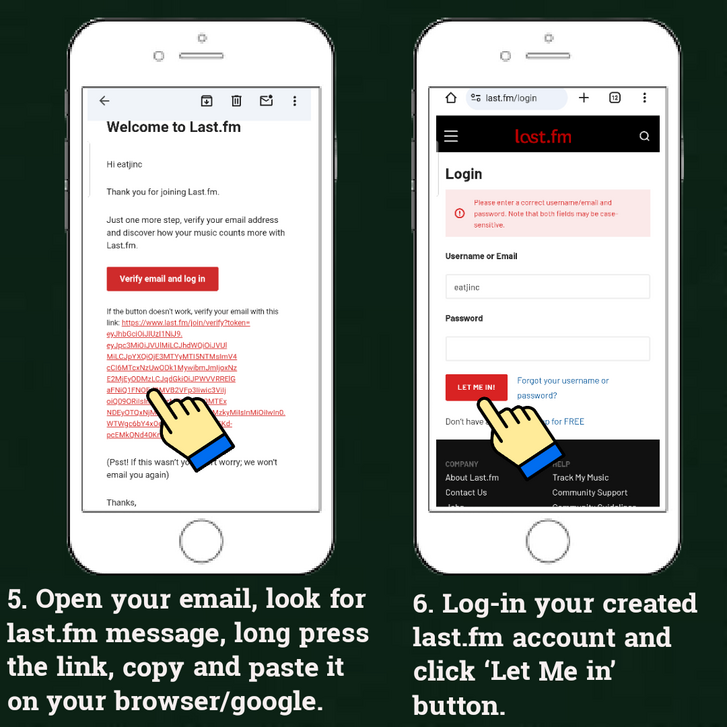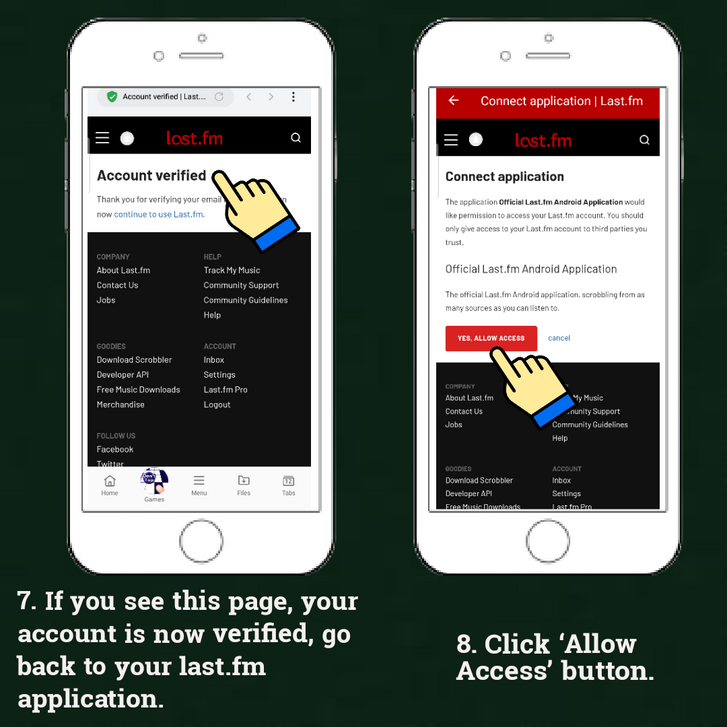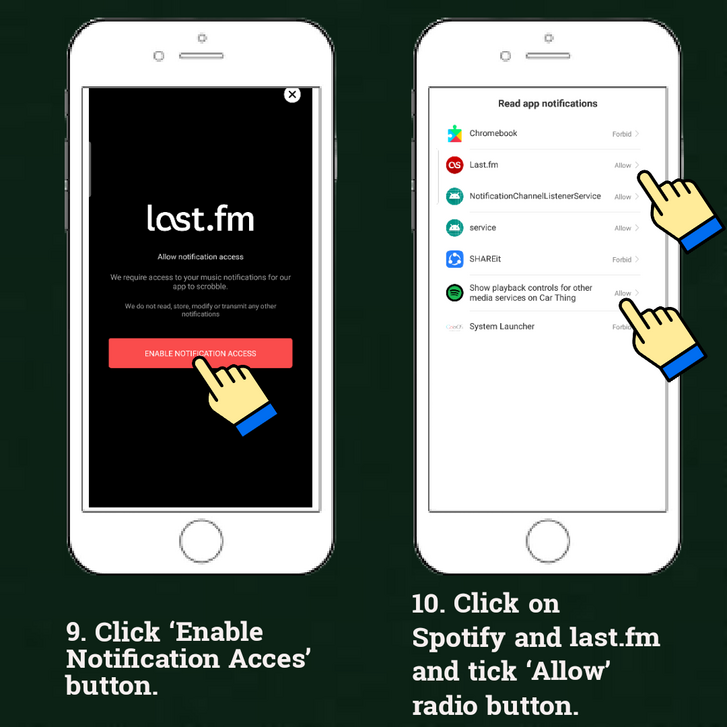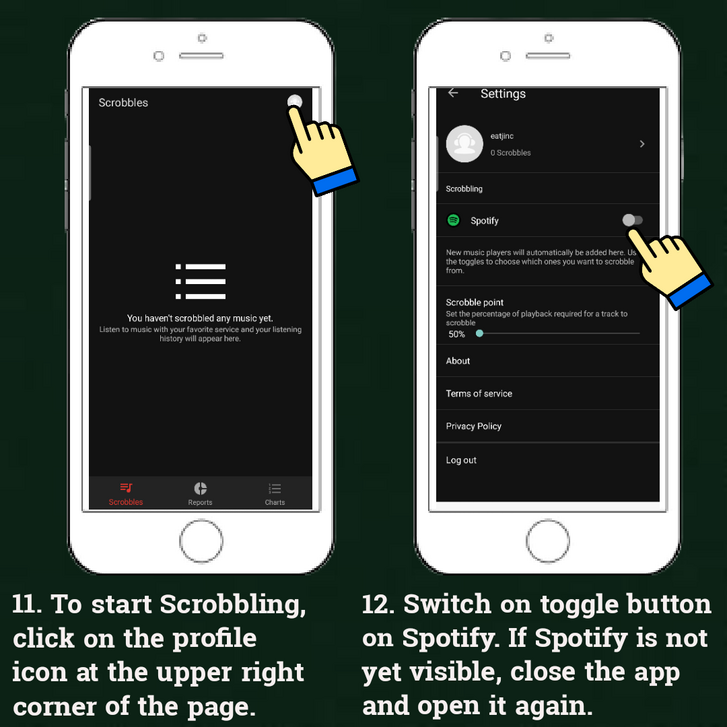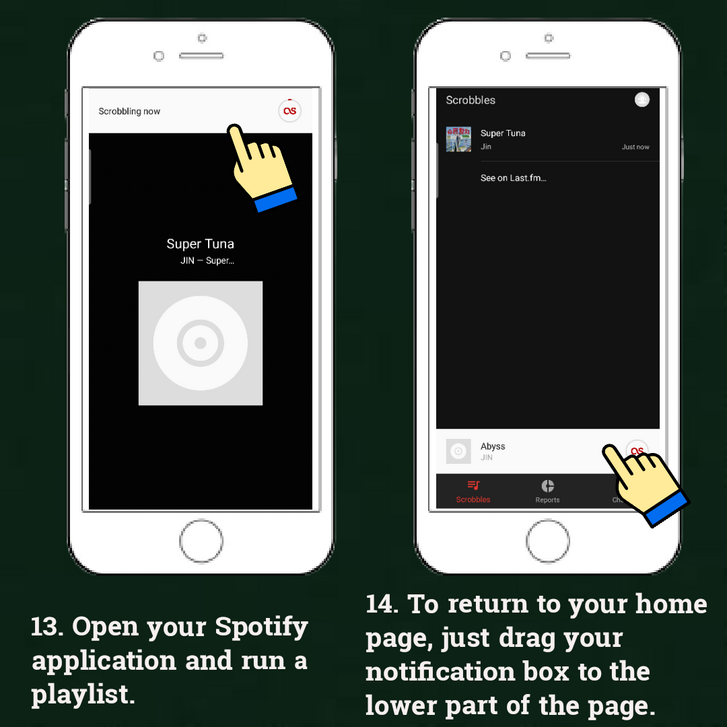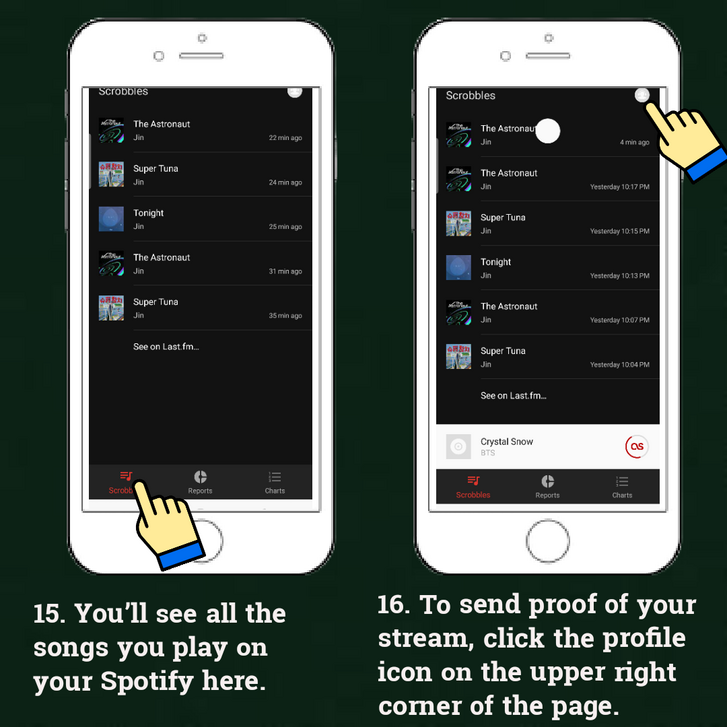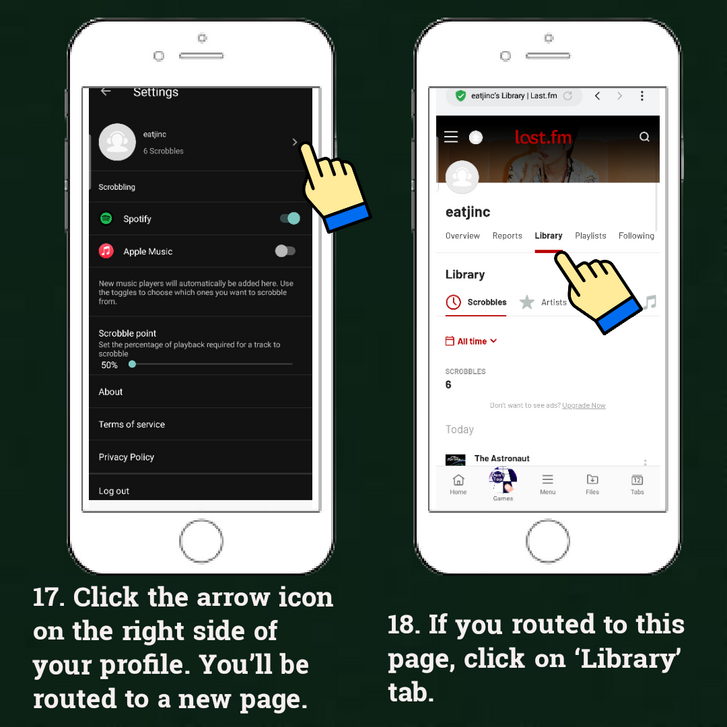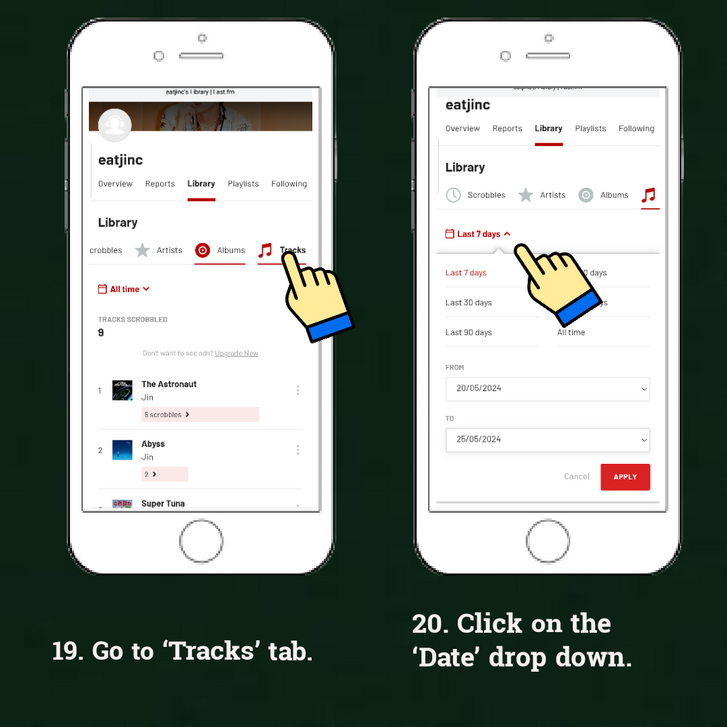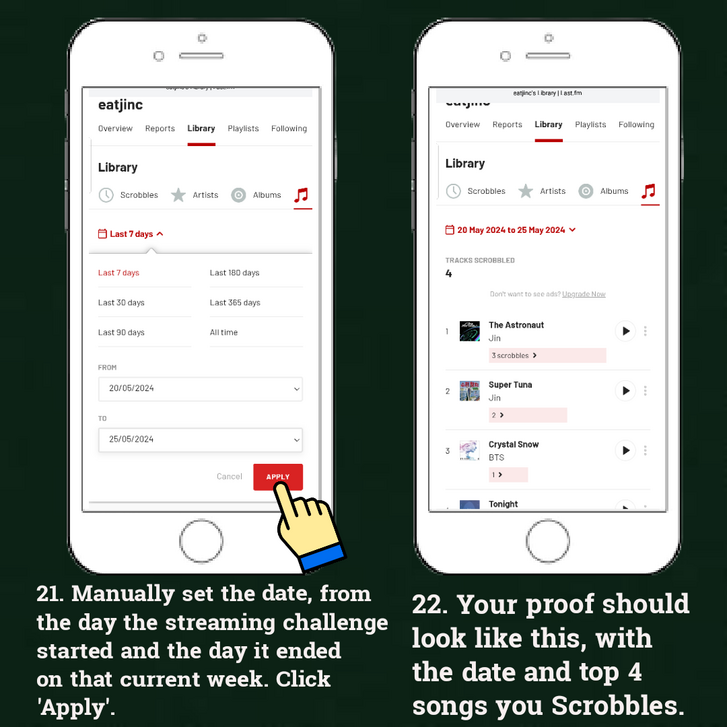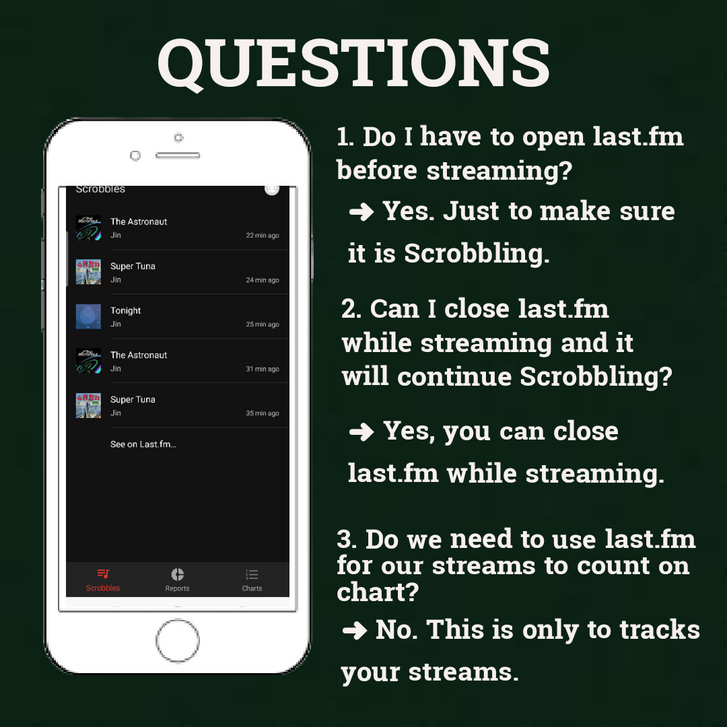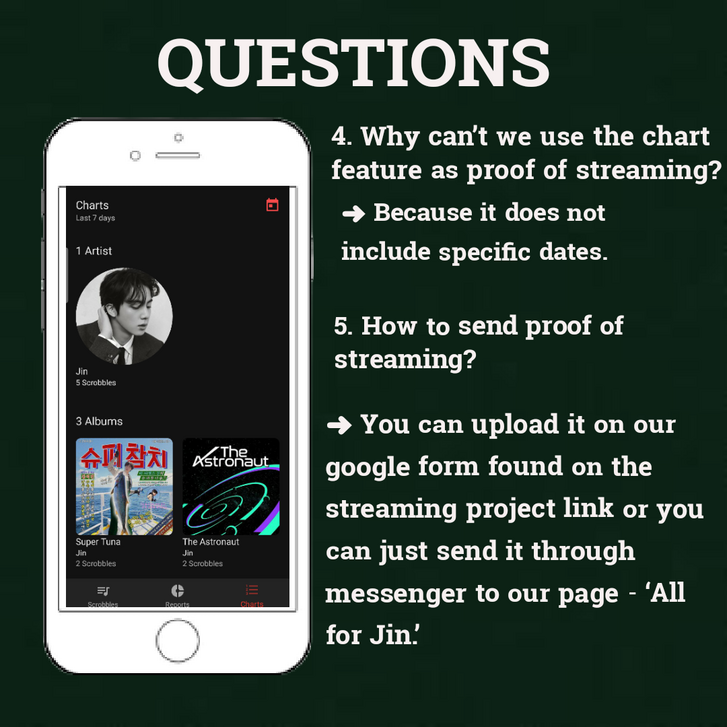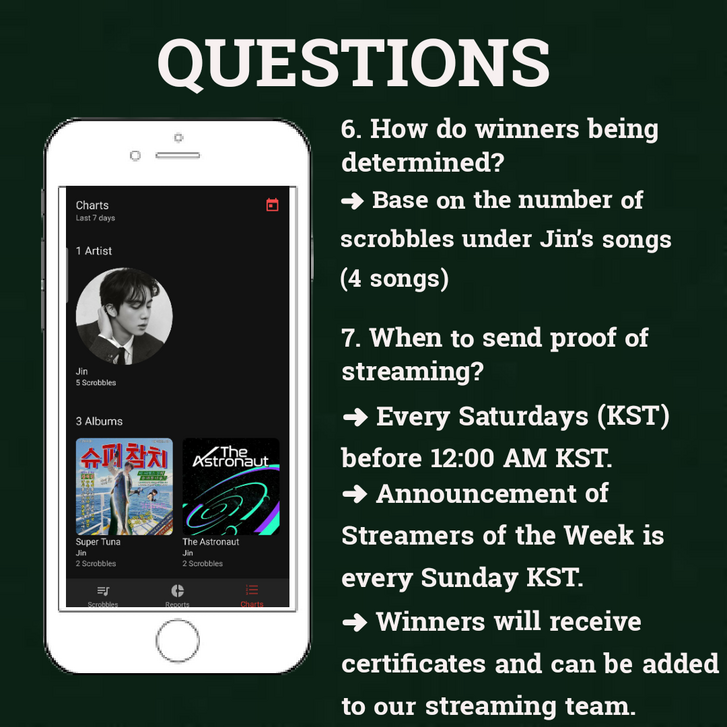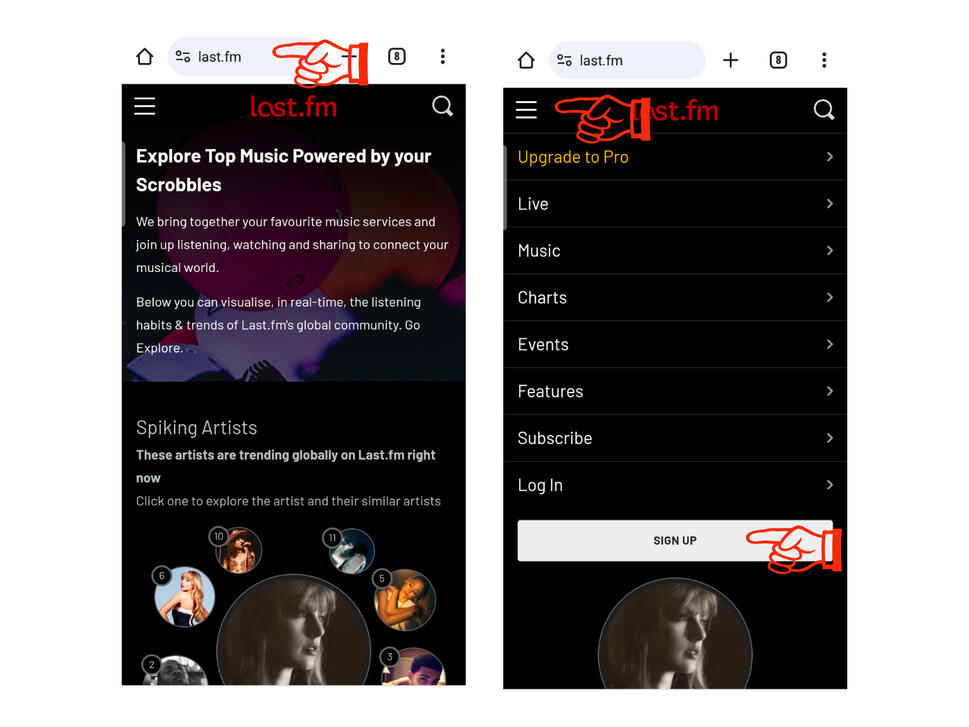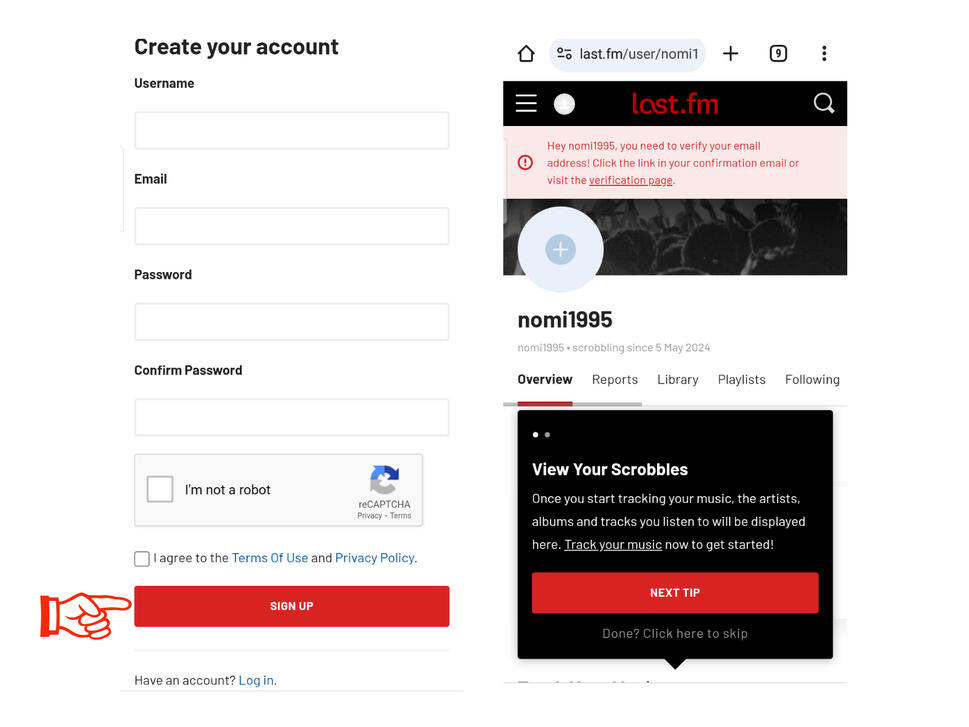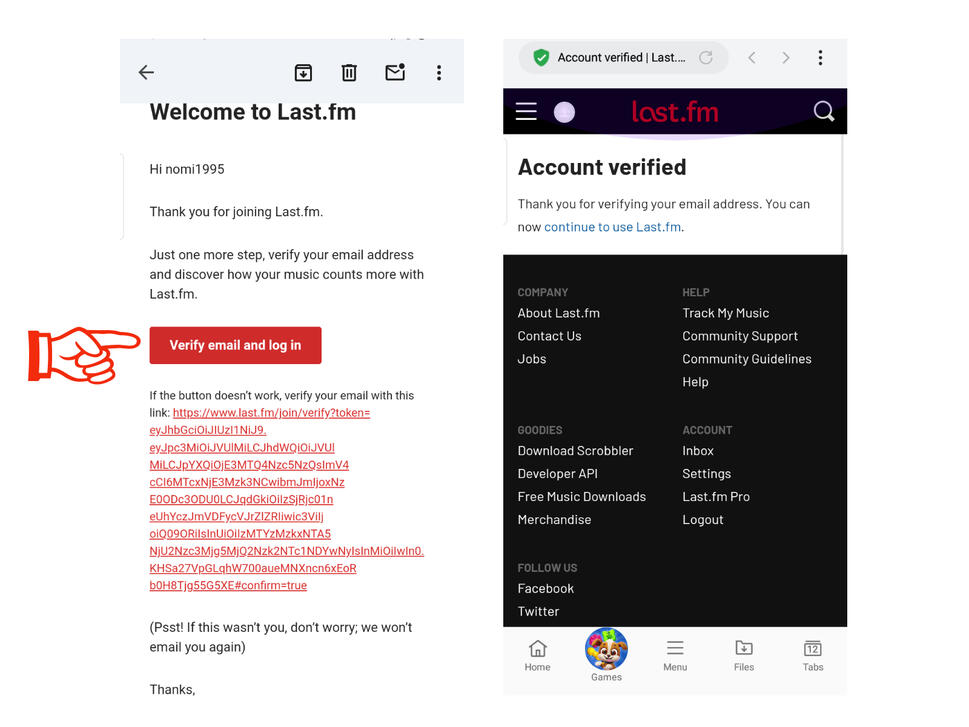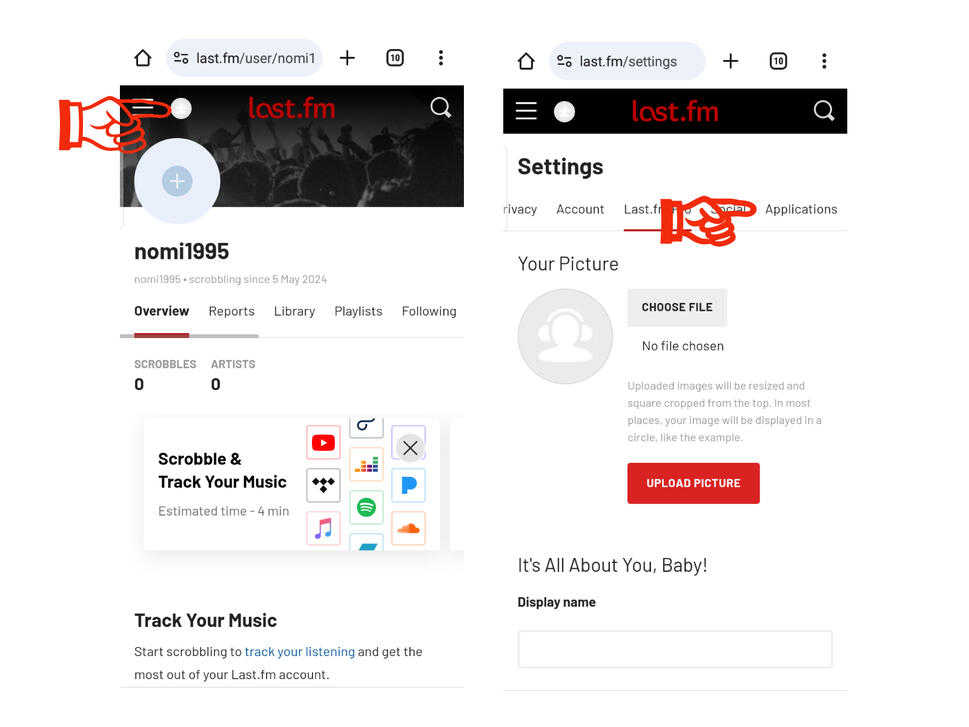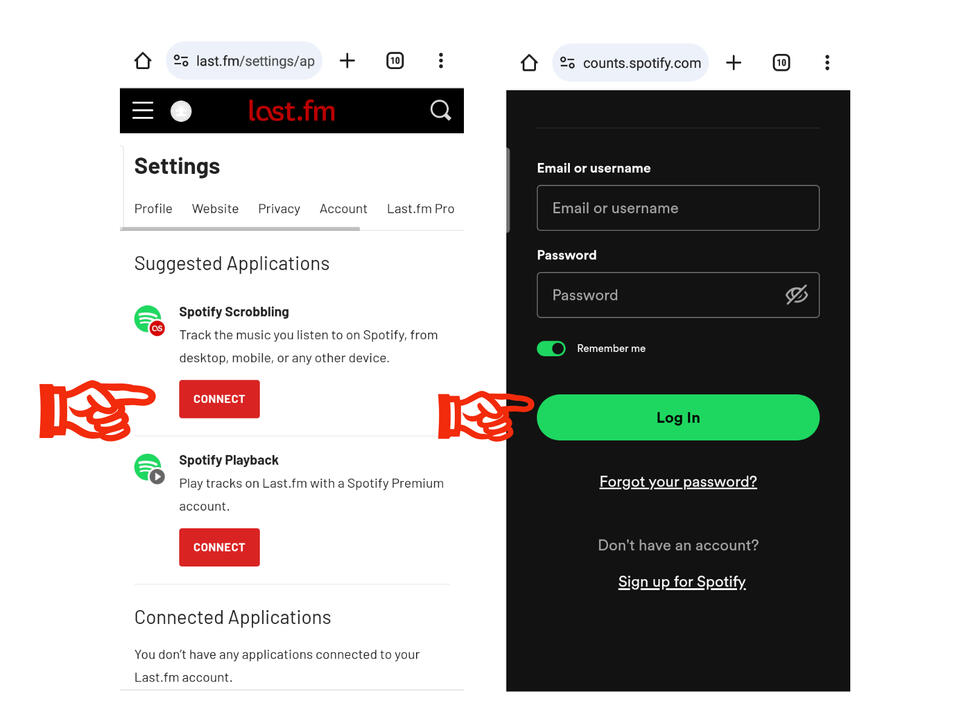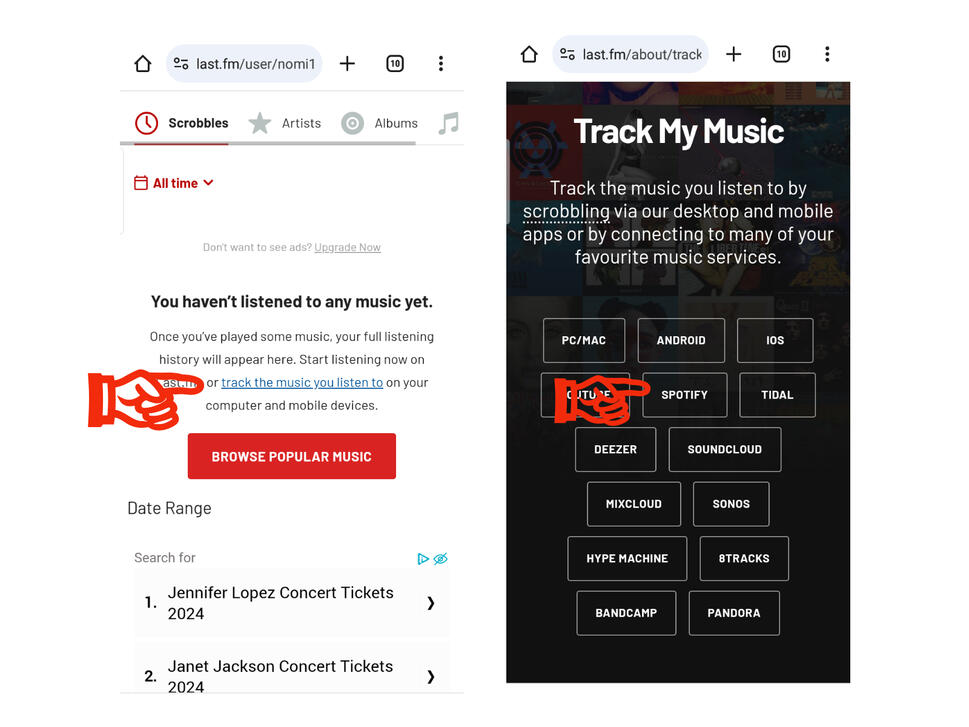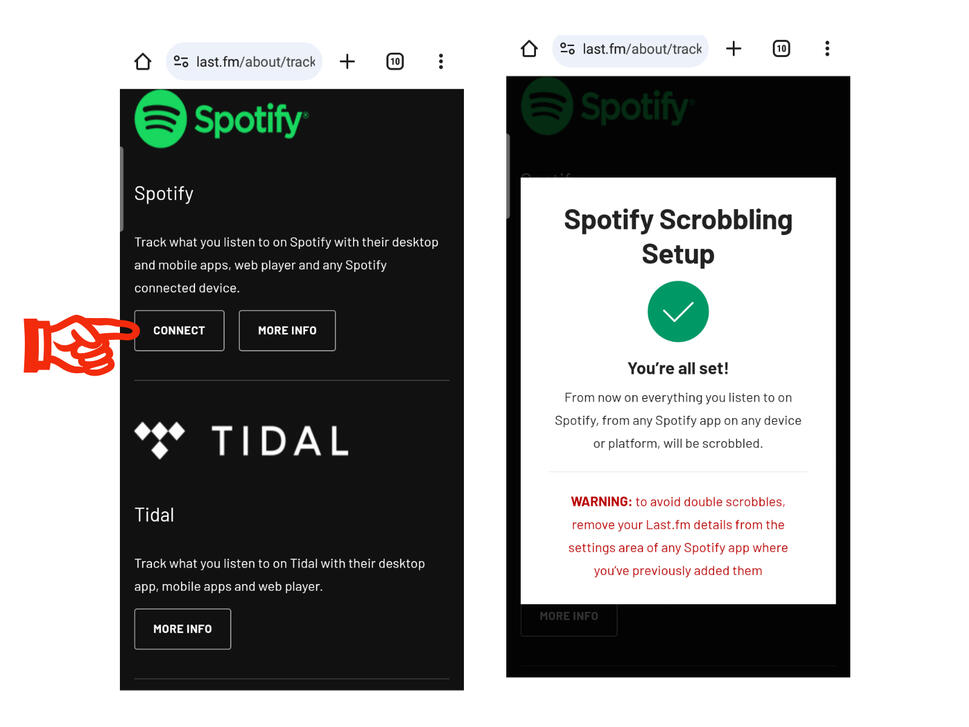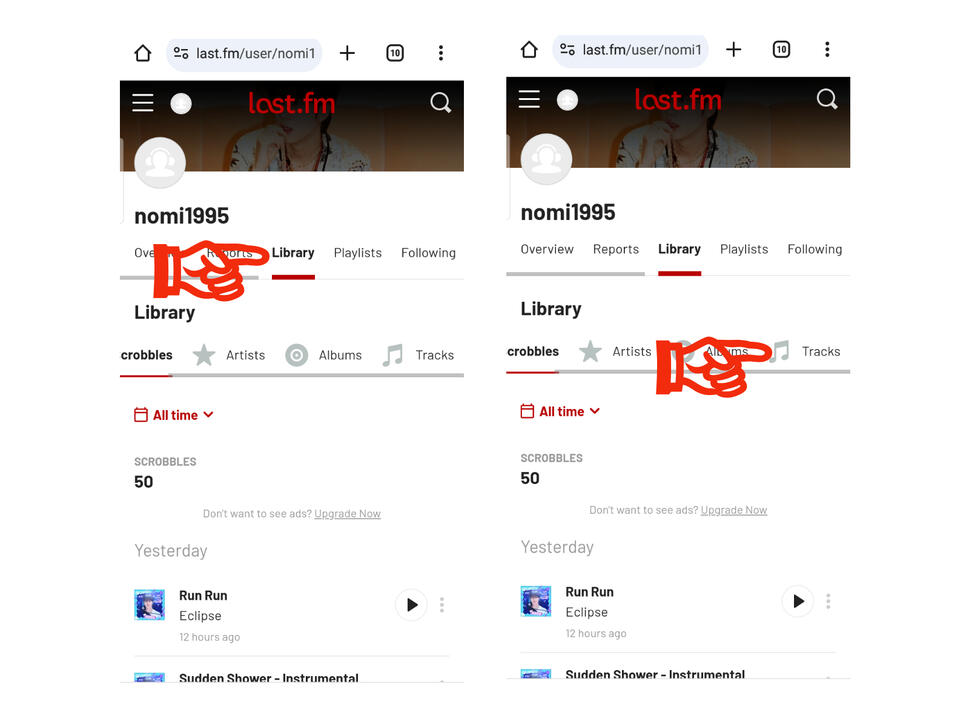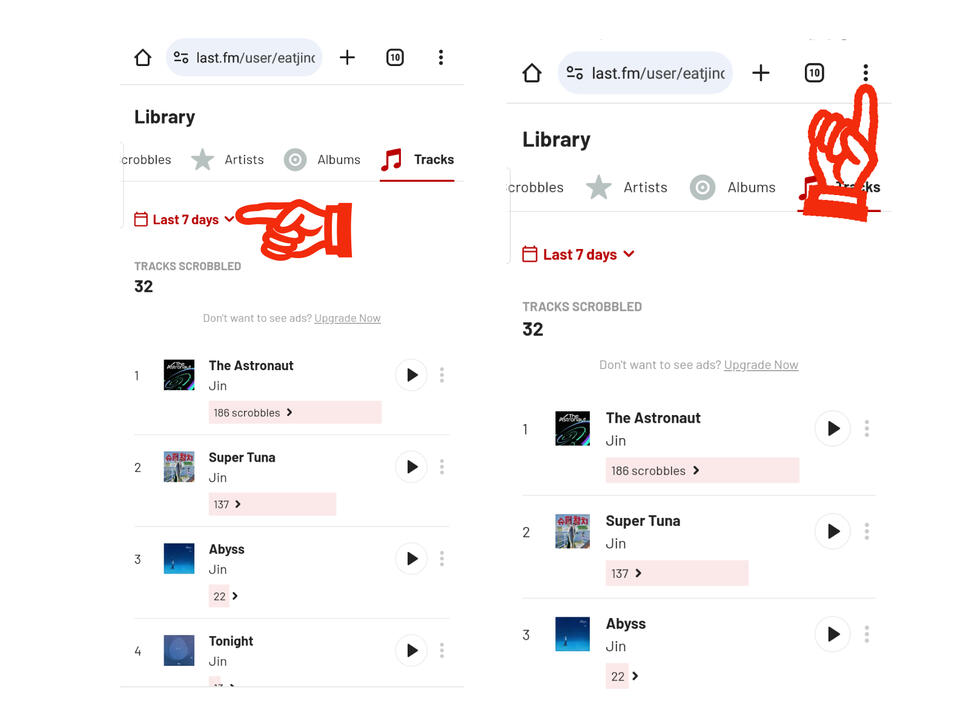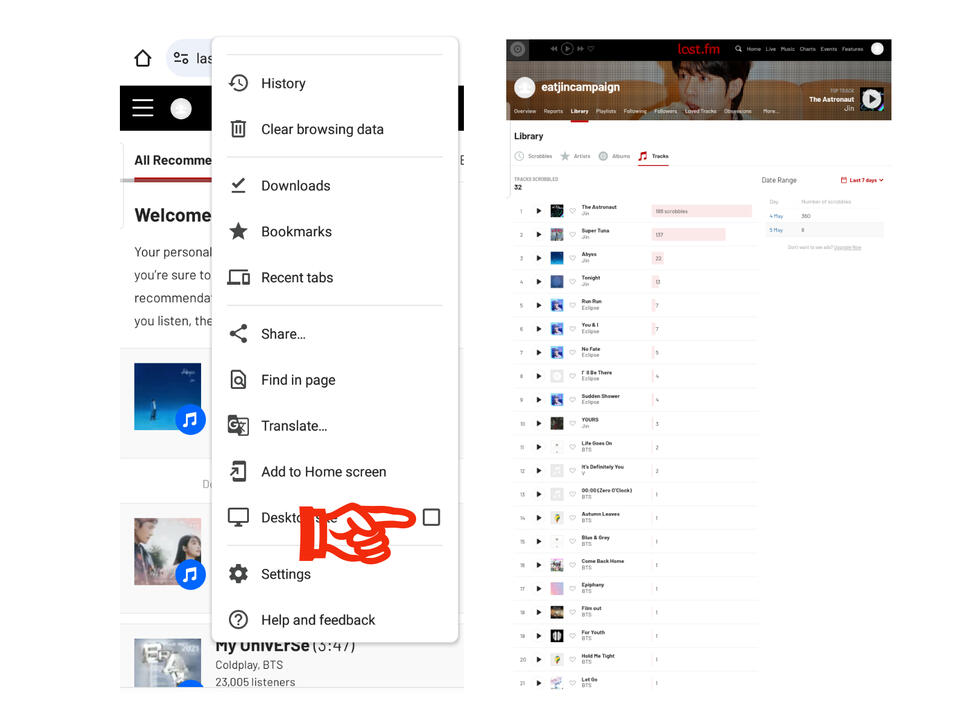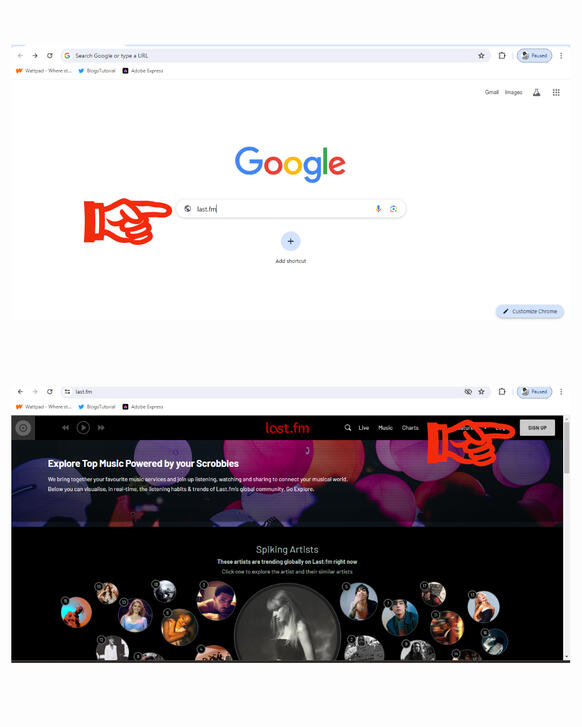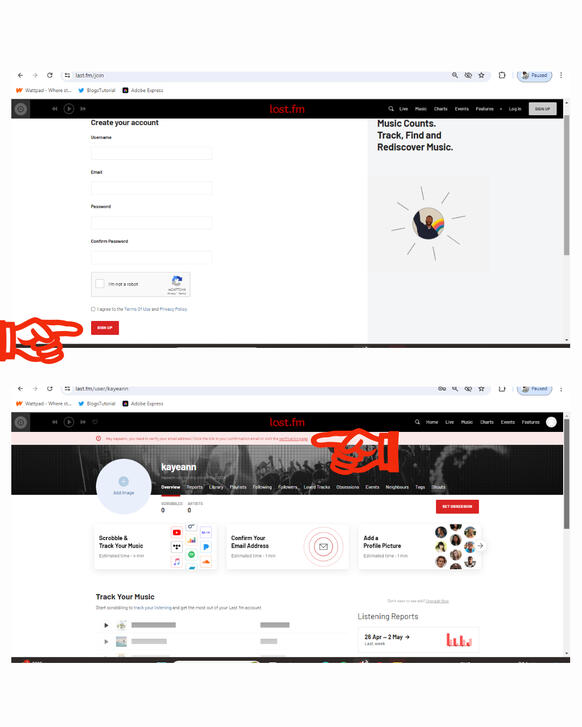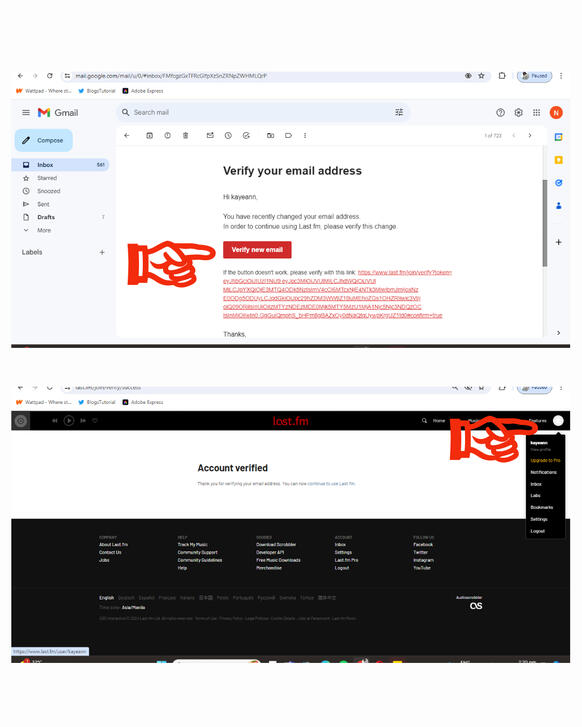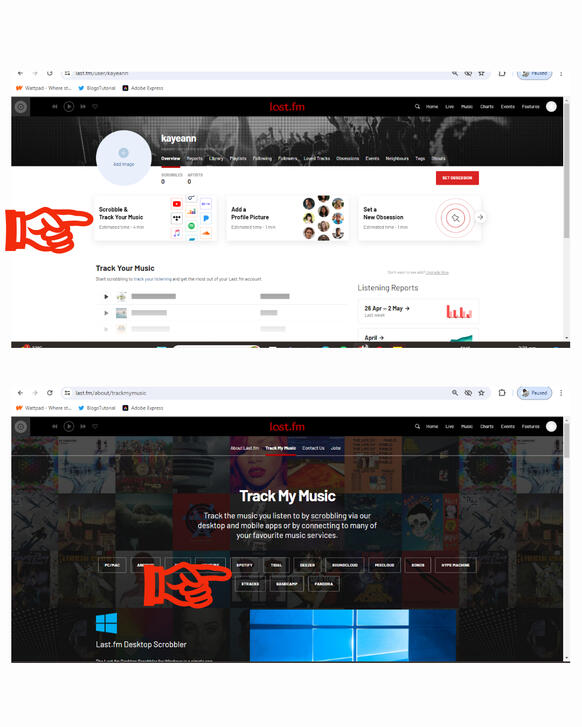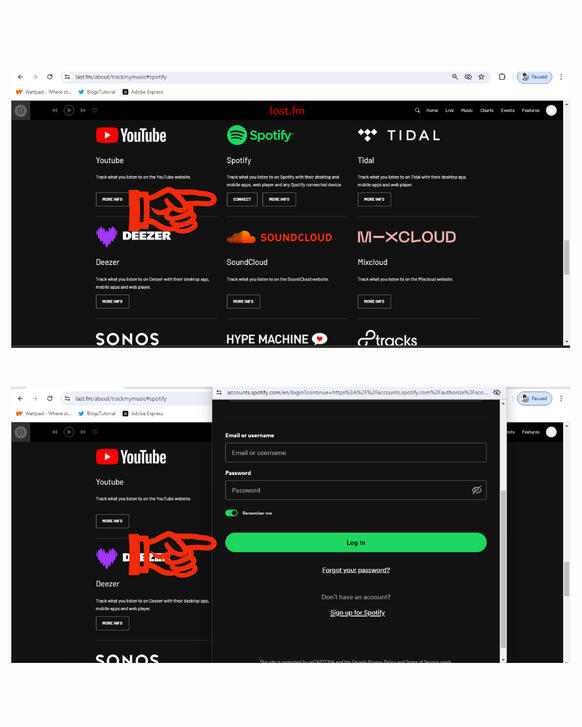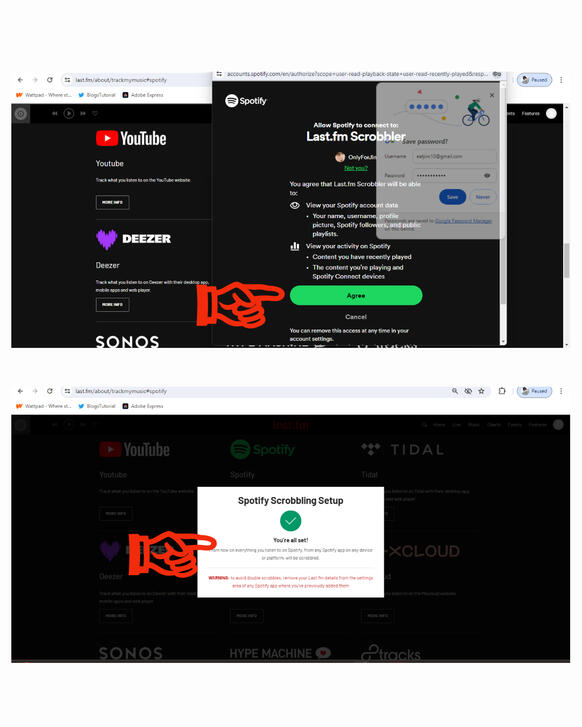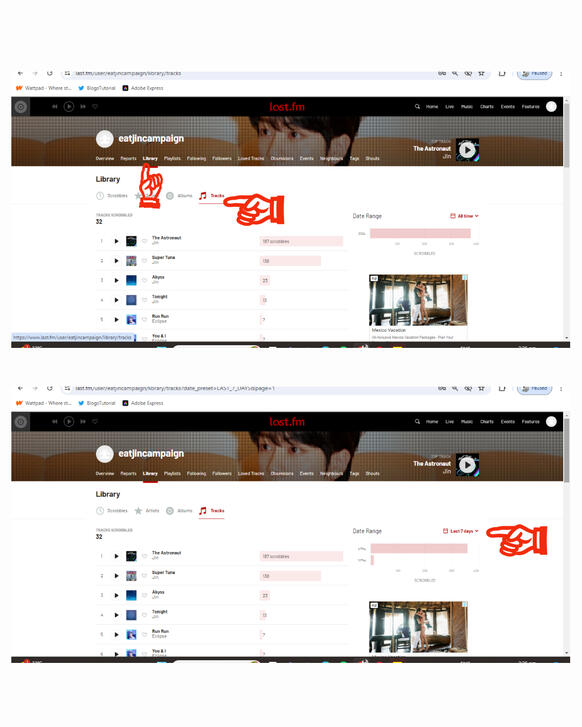Playlists, streaming and buying guides you need.
New Releases➜
HAPPY STREAMING ♡♡
JIN RETURN RE-CHARTING
Jin Return PL 1 | Jin Return PL 2 | Jin Return PL 3
Jin Return Morning PL | Jin Return Sleeping PL
_________________________________________________
JIN X NEW RELEASES
🎧 RM
Jin Focus x Come Back to Me Random PL
Jin Focus x Come Back to Me Sleeping PL
TA x Come Back to Me x Supertuna Morning PL
_________________________________________________
JIN 1B PLAYLISTS (NEW):
Playlist 1 | Playlist 2 | Playlist 3 | Playlist 4 | Playlist 5 | Playlist 6
_________________________________________________
JIN FOCUS PLAYLISTS:
Playlist 1 | Playlist 2 | Playlist 3
_________________________________________________
JIN SPECIAL PLAYLISTS:
Playlist 1 | Playlist 2 | Playlist 3
_________________________________________________
JIN MORNING PLAYLISTS:
Morning PL 1 | Morning PL 2 | Morning PL 3
_________________________________________________
JIN SLEEPING PLAYLISTS
Sleeping PL 1 | Sleeping PL 2 | Sleeping PL 3
_________________________________________________
BTS X JIN PLAYLISTS:
Playlist 1 | Playlist 2 | Playlist 3
See all playlists...
IMPORTANT REMINDER: Make sure that you are LOGGED IN with your Spotify account when streaming, you have to DOWNLOAD Spotify application and CREATE an account.
Streaming Guidlines
📍 Purchase premium accounts. Streams from free accounts are still counted but premium streams weigh more on Billboard. Plus you can create your own playlists and you won't have any ads.
📍Create 2-3 Spotify accounts on one device and switch between them when streaming.
📍 Utilize different playlist, don't use one playlist over and over again.
📍DO NOT loop, shuffle. Turn off autoplay.
📍Use different ACCOUNTS when streaming on multiple devices.
📍 Don't mute, volumes must atleast 50% and above. You can use earphones.
📍Stream like human, interact with your playlist once in a while by skipping one song, pausing and unpausing.
📍For premium users, you can stream your downloaded song offline. But make sure to go online streaming atleast before the day ends.
📍Share the song on your social media platforms to gain more unique listeners.
How to create Spotify playlist?
📍Start song should not be the last song.
📍Add 2-3 fillers in between of your focus songs.
Always stream whenever you can. Run your playlist before sleeping or working.
STATION HEAD
Station head is an app where streaming party is commonly held.
NOTE: Streaming on station head requires SPOTIFY PREMIUM ACCOUNT, premium mini does not work either, it must be an Individual Plan , Duo Plan , or Family Plan.
Check guides below on how to create stationhead accounts and to join streaming party:

(1) Download Stationhead application on your phone. If you're using laptop or computer, no need to download app. You can use browser. (2) After downloading open the app and click "Sign Up.'

(3) Choose how to create your account, using email address for me is easier, you can use any email that you have. (4) Enter your Email or Gmail, then click 'Next.'

(5) Create your username. (6) This is the most important thing, make sure you connect your Spotify account. And you're done with your account! Check additional guides below on how to join streaming party

(6) To join streaming party, just click the party link provided or search for the host's name on stationhead app. (7) Just click the result under the search bar and you're in! Make sure to set your phone's volume from 50% up.
JIN'S RETURN SPOTIFY RE-CHARTING
🎯 Re-charting The Astronaut on Global Spotify
🌍 Global and USA
🗓️ 06/07 to 06/08 EST
🗓️06/08 to 06/09 KST
Please join and let's stream together! Let's give Seokjin the warmest homecoming! Please stream on premium accounts if able. See all Jin Focus Playlists below for re-charting.
RE-CHARTING PLAYLISTS (25 TA x Jin Focus)
Jin Return PL 1 | Jin Return PL 2 | Jin Return PL 3
Jin Return Morning PL | Jin Return Sleeping PL
APPLE MUSIC GUIDES
Apple music is available on mobile and computer/laptop/desktops.
-Apple music is pre-installed on apple devices.
-Android users can download Apple Music from playstore. See here.
-Apple music is part of itunes on computers, download itunes application desktop version. See here.
-Apple music is pre-installed on Macs and Macbooks.
Apple Music is a paid platform, if you can't afford premium accounts, avail free trial. Register with free trial during the release week of the song or album so you can maximize it for one month streaming.
HOW TO STREAM:
1. (IMPORTANT) If you purchased the song from itunes, it will be automatically downloaded on your Apple Music library, please remove it, streams from itunes downloaded song won't count. Delete it from your apple music library before running or creating a playlist.
Note:
Downloaded song from itunes purchase = no count
Downloaded song from Apple Music for offline streaming = count with condition
2. Create or use long playlists so you can leave it streaming overnight.
3 If youre creating playlist, add 1-2 songs between the focus song.
4.DONT loop, dont mute. Volume must atleast 50% higher. You can also use earphones.
5. Interact with your playlist once in a while by pausing and unpausing or skipping one song to avoid bot-behavior.
6. Share the song to your social media accounts to gain more unique listeners.
7. Dont use VPN in streaming, it would block your IP address.
8. Offline streams will be counted if you open your playlist with wifi or data on atleast before the day ends.
9. Music videos can also be purchased on iTunes and streamed on Apple Music.
**10. Remixes, un
HOW TO CREATE PLAYLIST ON IPHONES:
-WITH SINGLE RELEASE-
1. If you purchase the song(s) from itunes, remove it from your Apple Music library first.
2. Manually search the song on Apple Music and play it.
3. Click 3 dots on the song (right side).
4. Click Add to a playlist.
5. Click New Playlist.
6. Click Done.
7. To add more songs: Search for the title > press 3 dots beside it > add to a playlist > choose the playlist that you had created.
8. You can add the same song (focus song) repeatedly.
9. Make sure to put 1-2 songs between your focus song.
Example: The Astronaut - Yours - Supertuna - The Astronaut -Epiphany -The Astronaut and so on.
-WITH FULL ALBUM-
1. If you purchase the song(s) from itunes, remove it from your Apple Music library first.
2. Manually search for the album name on the search box. (Ex: BTS Map of the Soul)
3. Click the album name to open it or the arrow beside it.
4. When you're already on the album, click the three dots on the upper right corner of the page.
5. Then click the option to Add to playlist.
6. Click create New playlist.
7. Rename your playlist then click Done on the upper right corner of the page.
8. Go to your library and look for the playlist you created.
9. Open your playlist.
10. To add more songs, click the 3 dots on the upper right corner of the screen.
11. Then click option to Edit.
12. Click Add Music.
13. Search for the title track of the album or your focus songs.
14. Click the + sign beside the song to add it on your playlist. You can add the same song repeatedly by clicking it again. Just click Add Again on the pop up box.
15. When you finished adding your focus song, click Cancel and Done.
16. Re-arrange songs by long tapping on three bars beside each song and drag it to place where you want.
17. Spread out duplicate song, or place 1-2 songs between your focus song.
Example: The Astronaut - Yours - Supertuna - The Astronaut -Epiphany -The Astronaut and so on.
18. Then click Done if you're done adding more songs.
19. Add more BTS songs or add songs from the album again as fillers to create long playlists. To add more songs, just repeat step 9-17.
20. Diversify your playlists.
YOUTUBE STREAMING GUIDES
Below are most likely the safest way of streaming on YouTube during charting. Please abide with streaming rules whether you're a FREE or PREMIUM user. Every stream counts so please do it the right way.
➜Avail premium accounts on YouTube if able, streams from free accounts still counts but premium streams weigh more on charts. Plus you won't have any ads.
➜Always make sure to logged in with your YouTube account before streaming.
➜Two devices are allowed on one IP address. Connect 2 streaming devices on same wifi, and other to different wifi or use mobile data.
➜If you're streaming on multiple devices, make sure to use different ACCOUNTS.
➜Browsers where streams counts - Google, Safari, Firefox, Microsoft edge), other browsers can hide your IP & streams won't count.
➜Youtube music don't count as views only audio streams.
STREAMING RULES
1. DO NOT use playlists when streaming during charting, always manually stream, it means you need to search for the song everytime you watched it.
2. Watch 3 different music videos in between your focus song.
3. Diversify your fillers or the song you play in between, DON'T use same algorithm or same fillers over and over again.
4. DO NOT skip ads for free user, if the ads too long , watch atleast 3 minutes of it and skip or play another video.
5. DO NOT change the speed, mute, pause, forward or lower the volume. DO NOT loop or replay.
6. Volume must atleast 50% and above.
8. Quality of the video must atleast 480p and above. Always double check before streaming.
6. DO NOT use VPN.
7. You must do 6-10 MINUTE GAPS (by watching different videos) before watching your focus song.
8. TURN OFF autoplay.
9.Watch MV until the end.
10. DO NOT like the video right away, finish watching it first then hit the like button.
11. Avoid spamming the comment section, leave original comment, describe the MV or leave theory.DO NOT copy paste other's comments. Leave comments moderately.
12. DO NOT use emoji on your comment, censor the word stream. Ex: str3am
13. DO NOT report or interact with spam comments, ignore it!
14. You can play your focus song only 5-6 TIMES PER 1 HOUR on average.
15. Watch videos from HYBE or BigHit official YouTube accounts only. DO NOT watch color coded lyrics or any other videos from unofficial accounts.
16. DO NOT clear history /cache /cookies.
17. DO NOT stream from embedded links.
18. DO NOT use your browser on Incognito or multiple tabs to watch MV.
19. DO NOT use background play where you watch and use another app at the same time.
20. DO NOT close YouTube with your focus song open (click on another video and leave.)
21. DO NOT use newly created accounts as views from them will most likely be filtered out.
22. Share the music video on your social media accounts to gain more unique listeners.
23. DO NOT download the music video and upload it online. DO NOT watch MV on other music platforms aside from YouTube.
BILLBOARD HOT 100 and Billboard Global 200
➜ Billboard Hot 100 - Only for USA and PUERTO RICO.
➜ Billboard Global 200 - For USA and globally.
Check below for some guidelines on how to buy for counted sales, applied both for Hot 100 and Billboard 200.
Purchasing Physical and Digital copy of the album or single song both counts on charts. Buying Physical Copy is ideal for collectors or if you just wanna support the artist. Plus Physical album comes with various inclusions such as photobook, Lyric book, mini book, photocards, posters, etc. Physical Album also comes on multiple versions. Digital copy provides convenience especially in today’s digital world.
HOW TO BUY DIGITAL COPY?
1. You can only purchase ONCE on one email. Don't re-purchase same song or version using the same email on the same platform, please create multiple email or accounts to purchase more. You can’t use same email to buy same song or version like NEVER.
Example:
Account: @eatjincampaign
Purchases: The Astronaut, The astronaut Instrumental, the astronaut remixes
2. Digital sales from BTS US Store DO NOT count to Billboard Hot 100.
3. Digital sales from iTunes, Amazon and Qobuz counts on BB Hot 100! Please buy on these 3 platforms.
4. DO NOT purchase the FULL ALBUM at once, sales won’t count this way. Buy each songs separately or individually.
5. Purchase each track on the album one by one, sales will also added to Billboard 200 chart.
6. Gifting options on itunes does not count on Hot 100 or BB200.
7. Additionally, remember that 1 song purchase = 150 streams for RIAA certification, so if it is more convenient for you to purchase for impact.
HOW TO BUY PHYSICAL COPY?
1. CD’s, vinyls and cassettes are Physical copy that counts toward billboard charts.
2. You can purchase Physical Album at many retailers.
USA & Puerto Rico
-Amazon
-Barnes & Noble
-BTS US Store
-FYE
-Hot Topic
-Target
-Wal-Mart
-Weverse Shop US
GLOBAL
-Amazon
-Global Weverse Shop
-Other store (check if sales counts on Billboard Global 200)
3. When purchasing from Amazon, use only the link Hybe / BigHit provides as other sellers may not count on Billboard 200.
4. Make sure you are set to the U.S. option for the Weverse Shop if you're from USA or Puerto Rico. If you're not from US, use Weverse Global.
5. DO NOT buy more than 4 albums at a time. Anything over 4 is considered as bulk purchase that does not count.
LAST.FM
Last.fm is a third party app that tracks the songs you listened. Please check tutorial below for mobile application, phone browser or desktop. You can use any of the three.
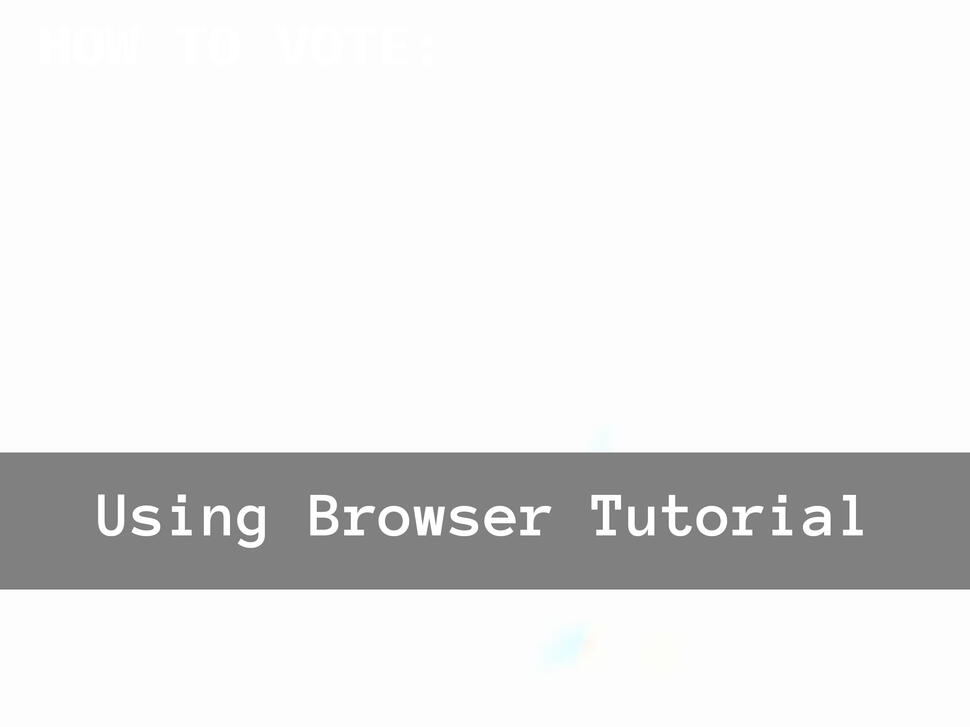
.

(1) Go to your browser/ google and search last.fm (2) Click the 3 bars on the upper left corner of the page, then click 'Sign-Up' button.

(3) Enter necessary information, create your password, tick captcha, agree all terms and click 'Sign Up' button. (4) Verification link will be send to your email address. Open it.

(5) Click the 'Verify email and log-in' or press the link. (6) If you're verified already, go back to your browser/google.

(7) To connect your Spotify, go back to your homepage by clicking the profile icon on the upper left corner of the page. (8) Go to 'Application' tab.

(9) Press 'Connect' button under Spotify Scrobbling (10) Log-in your Spotify account.

(11) You can also connect your Spotify by pressing this link under Scrobbles tab. (12) Press on Spotify.

(13) Press 'Connect' button. (14) And you're done setting up your account, now stream on Spotify.

Send your proof of streaming at the end of week (streaming activitiy) (1) Go to 'Library' tab. (2) Go to 'Tracks' tab.

(3)Change filter date to Last 7 days (4) If you're using a phone , before taking a screenshot, set your browser to desktop mode by pressing the 3 dots on the upper right corner of the page.

(5) Tick 'Desktop' site. (6) Screenshot the whole page, it must include your username, the date with the chart (right side) and the list of songs you listened to. Upload your entry to the given form
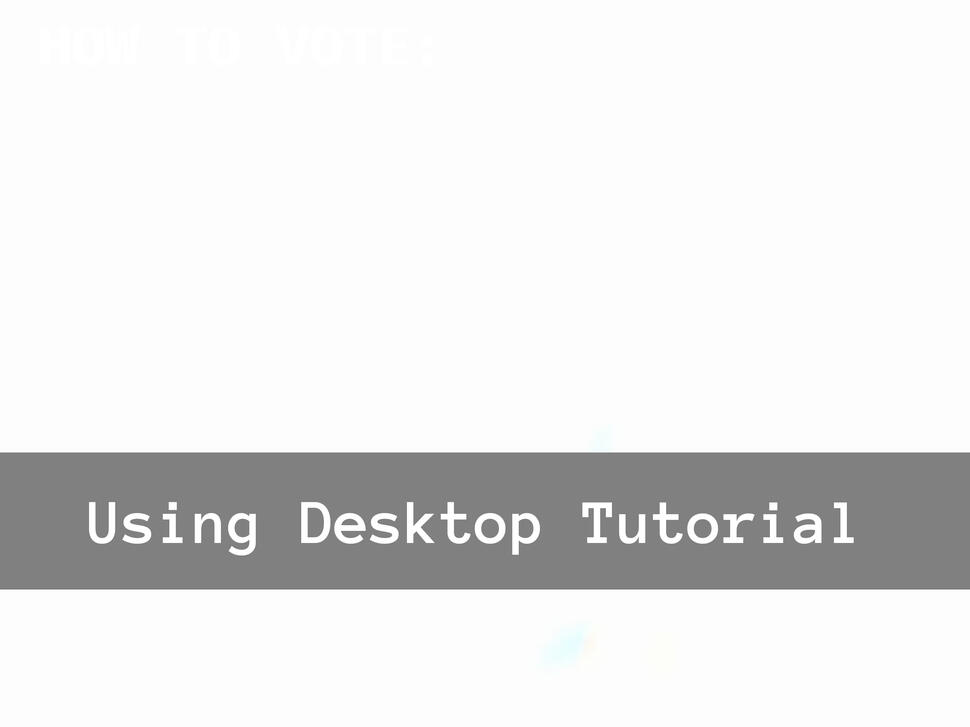
.

(1) Search last.fm on your browser/google. (2) Click "Sign Up' button on the upper right corner of the page.

(3) Enter all necessary information, complete captcha, agree all terms and click Sign-Up. (4) Verification link will be send to your email, open it.

(5) Click the 'Verify email and log-in' button or click the link. (6) Once verified, go to your profile by clicking the 'Profile' icon on the upper right corner of the page.

(7) Click Scrobble and Track Your Music'. (8) Choose Spotify

(9) Click 'Connect' button. (10) Log-in your Spotify account.

(11) Click 'Agree' button. (12) And now you're done setting up your account.

(13) Go back to your profile, go to 'Library' tab, go to 'Track' tab. (14) Change date filter for the Last 7 days. Screenshot the whole page, it must be include your username, the chart (right side) and the list of songs you streamed.

COME BACK TO ME BY RM IS OUT NOW!
Come Back to Me is a pre-release single of Namjoon from his 2nd album Right Place Wrong Person. Make sure to check first charting guides below before streaming or buying. Let's get that billboard for RM while streaming for Jin!
Please stream on:
➜ Youtube-
https://youtu.be/NrfikKxF4Ps?si=D1wLswCAx73MXR_V
➜ Spotify
https://open.spotify.com/track/2RNut2tMgGnggdKCxzLLNM?si=pp6GP2sJRYaBOw5tXtXv1A&context=spotify%3Aalbum%3A01TpqEJQDjap26yL6FhByW
➜ Apple Music (can stream on androids too).
https://music.apple.com/us/album/come-back-to-me/1743479456?i=1743479463
Please buy digital copy on:
➜ iTunes
-Buy both original version and radio edit version, ❗ buy separately. You can buy on iTunes through apple devices, MAC, computers/laptops.
➜ Amazon Music
➜ QubozSPOTIFY PLAYLISTS:
Jin Focus x Come Back to Me Random PL
Jin Focus x Come Back to Me Sleeping PL
TA x Come Back to Me xSupertuna Morning PL
_________________________________________________Spotify Guide | YouTube Guide | Apple Music Guide | Buying Guide